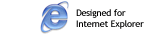Call Us 24/7
301.816.4490
Click
Here
For Answers
to Common
Questions
About
iControl
Click
Here
For An
iControl Rep
to Contact
You
Click
Here
To Add
Stores Or Titles
Click
Here for Data Interface Setup
Instructions
Login ID: -
Terms & Conditions
Frequently Asked Qustions
- What is my Wholesaler ID?
- What are POS, DCR, ADJ and DCRFIX?
- How do I know who is the best person to contact for my issue?
- The check I received from iControl does not match my invoice, how do I reconcile
- The preliminary invoice I received by email does not match my invoice?
- On the preliminary invoice I received the draws and returns are equal every day?
- What can I do if a store is not scanning my papers?
- I have submitted my invoices to iControl, but I received an email stating my information does not match what the retailer shows. How will I be paid?
- What can I do if a store refuses to sign or stamp my invoice?
- What option do I have if I do not wish to obtain store verified PODs?
- What do I do if I have an outstanding balance with a retailer prior to iControl?
- The preliminary invoice email I received is missing titles or stores I service?
- How do I know if an invoice I faxed/mailed has been received and processed?
- What if I have outstanding past due balances with iControl?
- How do I add new stores or titles to my account?
- How do I submit price changes?
- Can I see sales reports in iControl?
What is my Wholesaler ID?
The Wholesaler ID is your account number (vendor ID) assigned when you registered with iControl. This can be found on your check remittance or in the Preliminary Invoices emailed to you.
Examples of typical Wholesaler IDs:
WR9999
X9999MD
TJP
What are POS, DCR, ADJ and DCRFIX?
These are abbreviations used to describe different types of payments and payment adjustments.
- POS - is the retailer abbreviation for point of sale. This refers to retailer scanned sales.
- DCR - is the abbreviation for discrepancy. This is the difference between the retailer scanned sales and the distributor sales data.
- ADJ - is the abbreviation for adjustment. These adjustments are to POS payments typically due to incorrect price or store data.
- DCRFIX - is the abbreviation for a discrepancy fix. These are adjustments to DCR payments due to incorrect data.
How do I know who is the best person to contact for my issue?
Please email us at help@icontroldsd.com and you will be contacted within one business day by the correct department to assist in resolving your issue.
If you do not have access to email please call our helpdesk (301) 816-4490 x100.
The check I received from iControl does not match my invoice, how do I reconcile?
If you submit your sales data to iControl you may receive two different payments to equal your total invoice. The payments from retailer scan data are referred to as POS payments. Any payments from discrepancy sales, sales not captured by retailer scan, are referred to as DCR payments.
Discrepancy sales (DCR) need to be submitted to the retailer for authorization. Therefore they are not paid as quickly as scanned sales. The check remittance will provide the payment breakdown by weekending, store number and payment type. If your payment includes discrepancies you can receive this between two different checks. The first check includes the scanned sales (POS) and the second check with discrepancy sales.
If you prefer to receive a check that will equal your invoice total we can hold the scan sales (POS) payment until the discrepancy (DCR) payment is authorized and released from the retailer. This can delay your payments but will greatly simplify the reconciliation process. With this option you can choose how many weeks the POS payment will be held. If discrepancies are not presented or returned within the number or weeks you choose, the POS payment will then be released.
The preliminary invoice I received by email does not match my invoice?
The preliminary invoice file will only show the scanned sales (POS) from the retailer. If the scanned sales (POS) do not match your invoice you have the option to submit your sales data (invoice) to iControl detailing your draws and returns. There is a $1.00 fee for processing your invoice submission.
There are different methods available to submit your data:
- Update the spreadsheet attached to the preliminary invoice email with the draws and returns you tracked. Email updated file to data@icontroldsd.com
- Or you can fax or mail the invoices to iControl and we will handle the data entry for a small fee of 1.00 per invoice (per store, per week).
Fax (800) 380-5088
Mail
3919 National Drive
2nd Floor
Burtonsville, MD 20866
On the preliminary invoice I received the draws and returns are equal every day?
The preliminary invoice will only show the scanned sales (POS) reported from the retailer. If you see returns that equal draws then the retailer is reporting zero scans. This could be due to a scanning set up issue within the retailers system.
If you see no sales or short sales you have the opportunity to submit your draws and returns to iControl for payment based on your sales data.
What can I do if a store is not scanning my papers?
If a store is not properly scanning your papers it could be due to a retailer system issue. Please email the following information to help@icontroldsd.com
- Your Wholesaler ID
- Title of Publication
- 12 digit UPC code printed on paper
- Chain and Store number(s) not scanning
You have the opportunity to submit your draws and returns to iControl for payment based on your sales data. There are different methods available:
- Update the spreadsheet attached to the preliminary invoice email with the draws and returns you tracked. Email updated file to data@icontroldsd.com
- Or you can fax or mail the invoices to iControl and we will handle the data entry for a small fee of 1.00 per invoice (per store, per week).
Fax (301) 816-4492
Mail
3919 National Drive
2nd Floor
Burtonsville, MD 20866
I have submitted my invoices to iControl, but I received an email stating my information does not match what the retailer shows. How will I be paid?
The email you received is a request for proof of delivery (POD) from the Retailer. Our program includes both the retailer scan information as well as the distributor's reported sales. Any discrepancies are presented to the Retailer for payment. The Retailer has the right to request verification of the sales in the form of a store signed or stamped POD. If you can not provide the signed or stamped POD within the allowed time frame you will be paid based off of the Retailers scan sales only.
What can I do if a store refuses to sign or stamp my invoice?
If a store refuses to sign or stamp an invoices please email the following information to help@icontroldsd.com
- Your Wholesaler ID
- Chain and Store Number(s) refusing to sign
- Weekending date of invoice
- Reason store refused to sign, and employee name if available
What option do I have if I do not wish to obtain store verified PODs?
You can choose to be paid strictly from the store scan data, but if you wish to be paid by your sales data (invoice) the retailer has the right to request store verified PODs. If you can not provide the store verified POD the retailer also has the right to refuse to pay off of your invoice and only pay for scanned sales (POS).
What do I do if I have an outstanding balance with a retailer prior to iControl?
Invoices prior to iControl's start date will need to be submitted to and paid directly from the Retailer. We can assist in providing the necessary contact information to submit invoices or question payments.
If you need retailer contact information please email help@icontroldsd.com or if you can not access the internet please call the help desk at (301) 816-4490 x100.
The preliminary invoice email I received is missing titles or stores I service?
If a title or store is missing from the preliminary invoice please email the details of the missing information to help@icontroldsd.com
Please include the following information:
- Your Wholesaler ID
- Chain and store number(s)
- Title of publication
- 12 digit UPC printed on paper
- Cost
- Retail price
- Base draws
If you can not access the internet please call the help desk at (301) 816-4490 x100.
How do I know if an invoice I faxed/mailed has been received and processed?
If you fax invoices you should receive an electronic confirmation from your fax. Please allow at least14 business days from the time of receipt for data entry of invoices and processing of payment as well as mailing time for check. Each retailer has a different process and turnaround time for paying discrepancy sales (DCR).
You can track your pending payments online through our website www.icontroldsd.com under the Check Payment Status Report.
If you have open invoices which were submitted over 30 days prior please email the following information to apcare@icontroldsd.com
- Wholesaler ID
- Week ending date(s) on invoice(s)
- Chain and stores number(s)
- How invoice sales data was submitted to iControl (mail, fax or website)
What if I have outstanding past due balances with iControl?
If you have open invoices which were submitted over 30 days prior please email the following information to apcare@icontroldsd.com
- Wholesaler ID
- Week ending date(s) on invoice(s)
- Chain and stores number(s)
- How invoice sales data was submitted to iControl (mail, fax or website)
If you can not access the internet please call the help desk at (301) 816-4490 x100.
How do I add new stores or titles to my account?
The form to add new stores and/or titles can be found on our website www.icontroldsd.com under the Setup Titles and Stores tab.
If you can not access our website you can email the necessary information to help@icontroldsd.com or call the help desk at (301) 816-4490 x100.
Please include the following information:
- Your Wholesaler ID
- Chain and store number(s)
- Title of publication
- 12 digit UPC printed on paper
- Cost
- Retail price
- Base draws
If you can not access the internet please call the help desk at (301) 816-4490 x100.
How do I submit price changes?
Price changes can be emailed to pricebook@icontroldsd.com or if you do not have access to email please call the help desk at (301) 816-4490 x100
Can I see sales reports in iControl?
Absolutely! iControl provides extensive information on your sales, free of charge. If you'd like a tutorial on how to use the interactive sales reports feature of our system, please email help@icontroldsd.com and ask to schedule a website tutorial with one of our analysts.